PAY FOR THE FUEL APP
We’ve created a mobile app solution for one of Australia’s leading fuel providers to allow their customer’s pay for the fuel directly from the app and shop the items from the convenience store without any hassle.
1. My Responsibility
Design a digital solution to give whole new experience for the customers and client.
I began by analyzing the client’s current solution and conducting a competitive analysis to understand what other providers offering and how typical fuel payment apps function.
The primary goal was to deliver an MVP version to the client within two weeks, so I designed high-fidelity wireframes and a prototype, incorporating key features that the development team appreciated, based on my analysis of their existing solution.
2. Project Overview
Build a mobile app for the retail gaint which can change the way their customers pay for fuel and shop their products at store.
We developed a detailed presentation that includes an executive summary, information about our company, the benefits of digital commerce, our unique proposition, and our approach to the MVP solution.
As a designer, my responsibility was to create a comprehensive layout for our proposition and MVP design ideation, integrating several key features into the mobile app.
The ‘Pay for Fuel’ app is designed for secure fuel payments using mechanisms such as biometric authentication and tokenization, which significantly enhance mobile payment security. With tokenization and end-to-end encryption, we can improve data protection for transactions.
Through the app, users can easily locate the nearest fuel station and verify pump details. They can use the store locator feature to find petrol stations and choose the “Pay for Fuel” option. If the user already has an account, they can log in with their credentials or continue as a guest.
The app will display the user’s current location, allowing them to select a pump number and confirm it. Once fueling is complete, the amount will be automatically deducted from the integrated payment options, such as credit/debit cards and in-app wallets. A confirmation button will finalize the transaction.
The next screen will show transaction details based on the selected pump number, and a receipt will be sent to the user’s registered email. Additionally, the app offers loyalty rewards, including points and car wash discounts.
Users can also purchase select convenience store items directly through the app without browsing shelves. The “Shop @ Store” feature utilizes a QR code scanner, enabling payments by simply scanning a code.
The “My Account” section provides users with their personal information, while notifications keep customers updated on their fuel delivery requests through push notifications, SMS, and email. Finally, users can view their fuel order history, including details such as delivery date and time, fuel type, quantity, and cost.
3. User flow diagram
user flow diagram to effectively communicate my ideas with the development team and stakeholders.
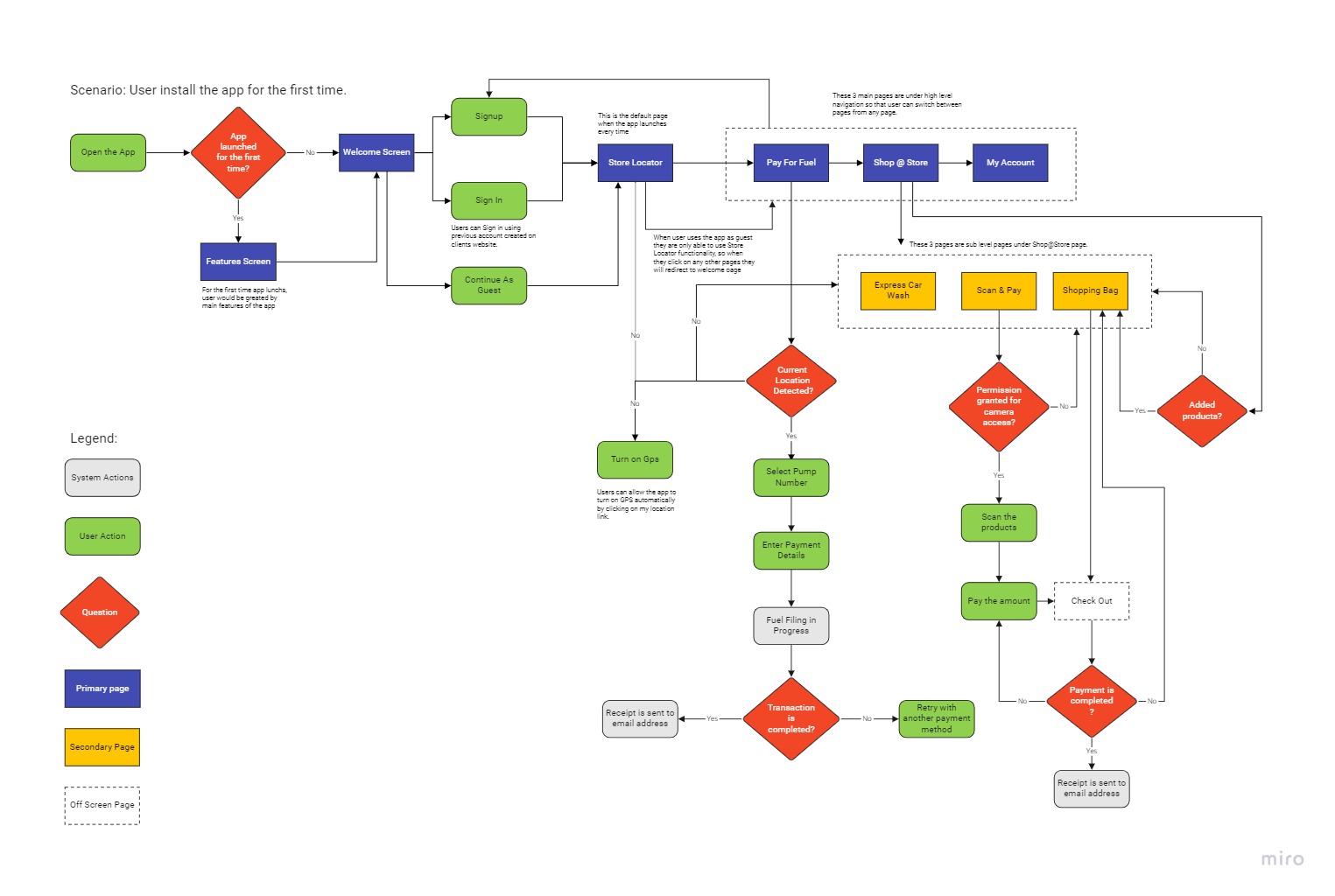
4. Visual Designs
Hi-fidelity wireframes
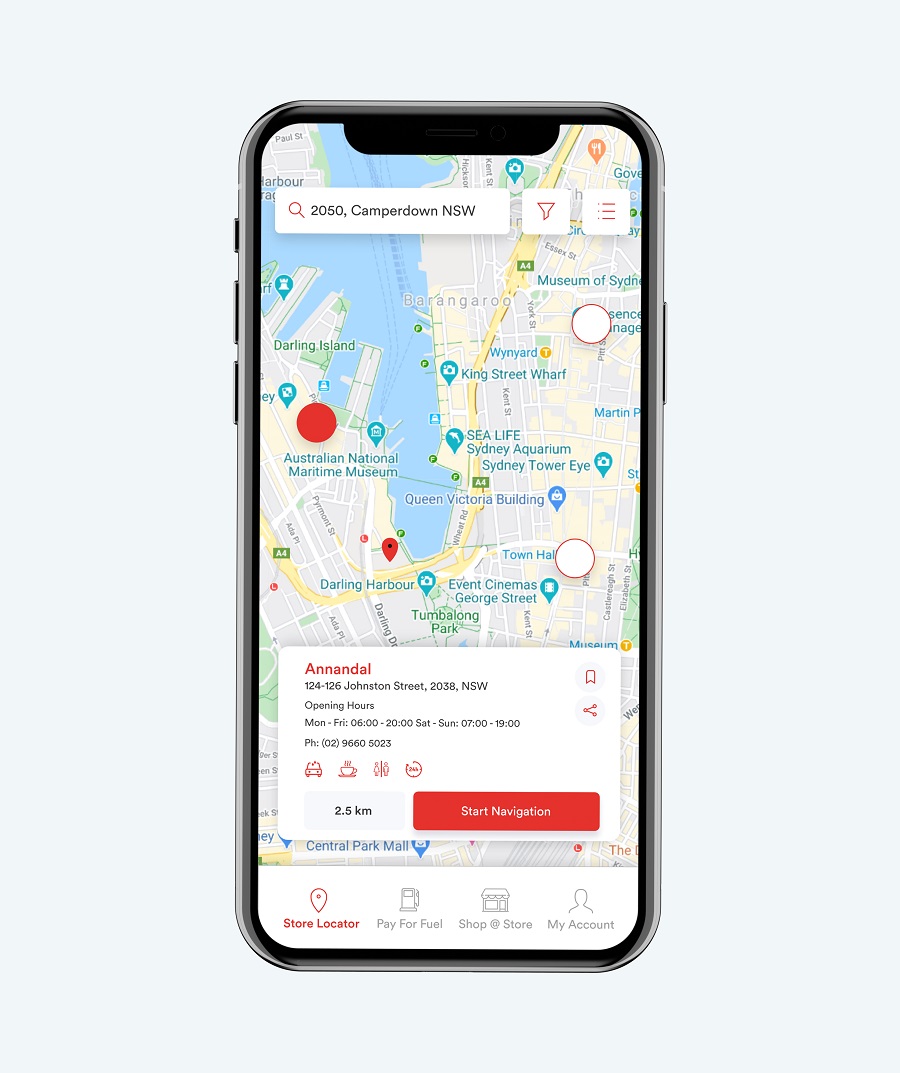
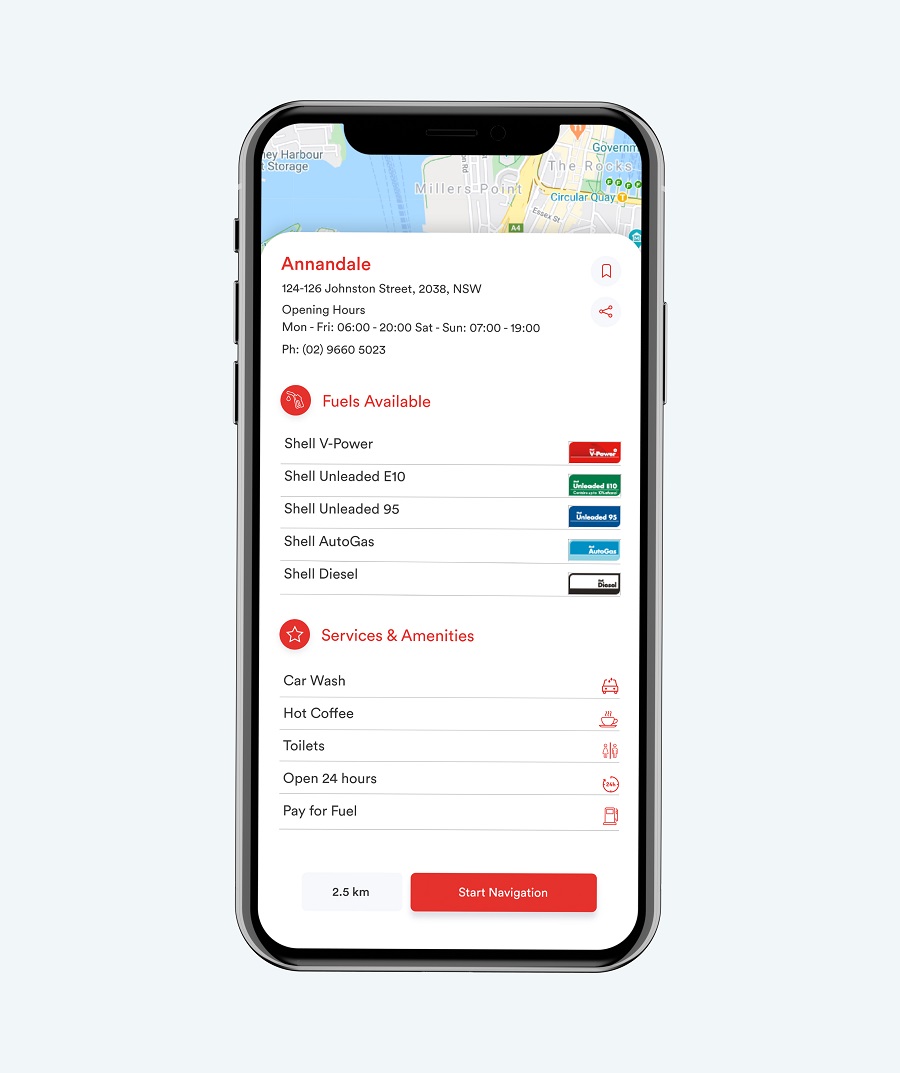
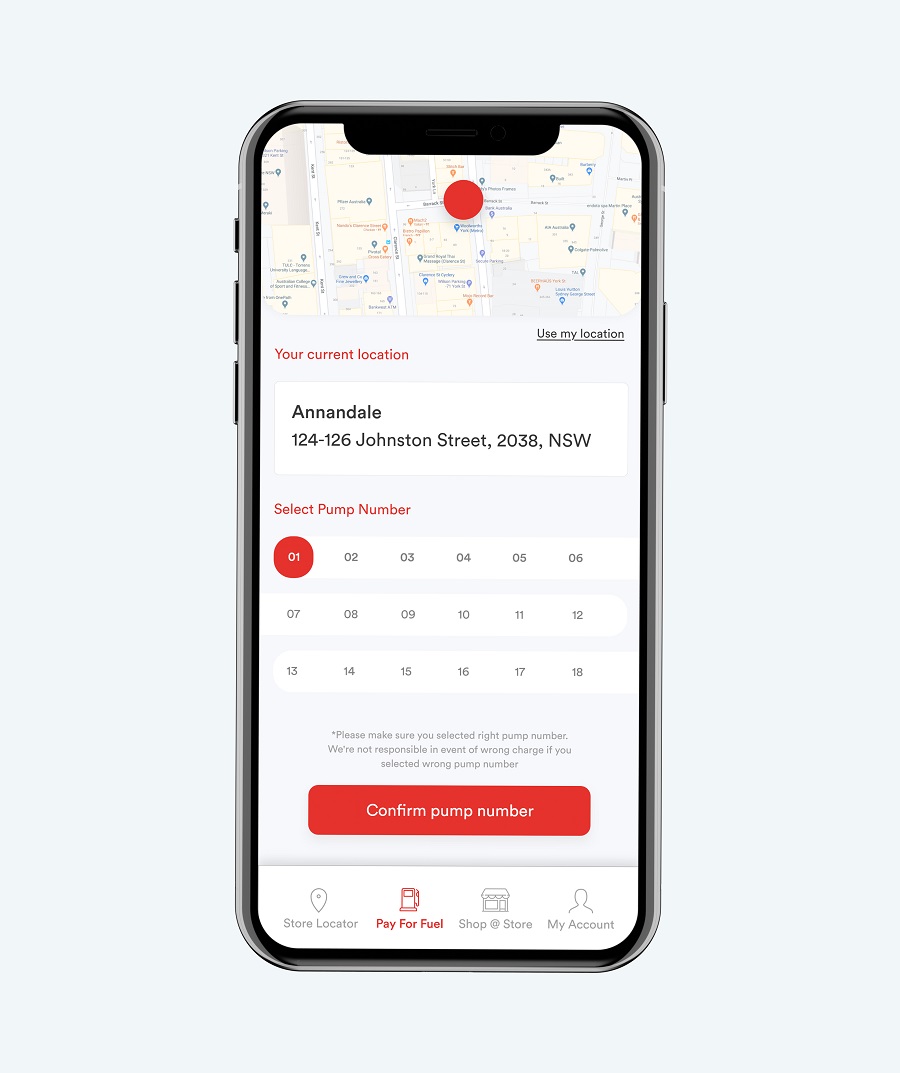
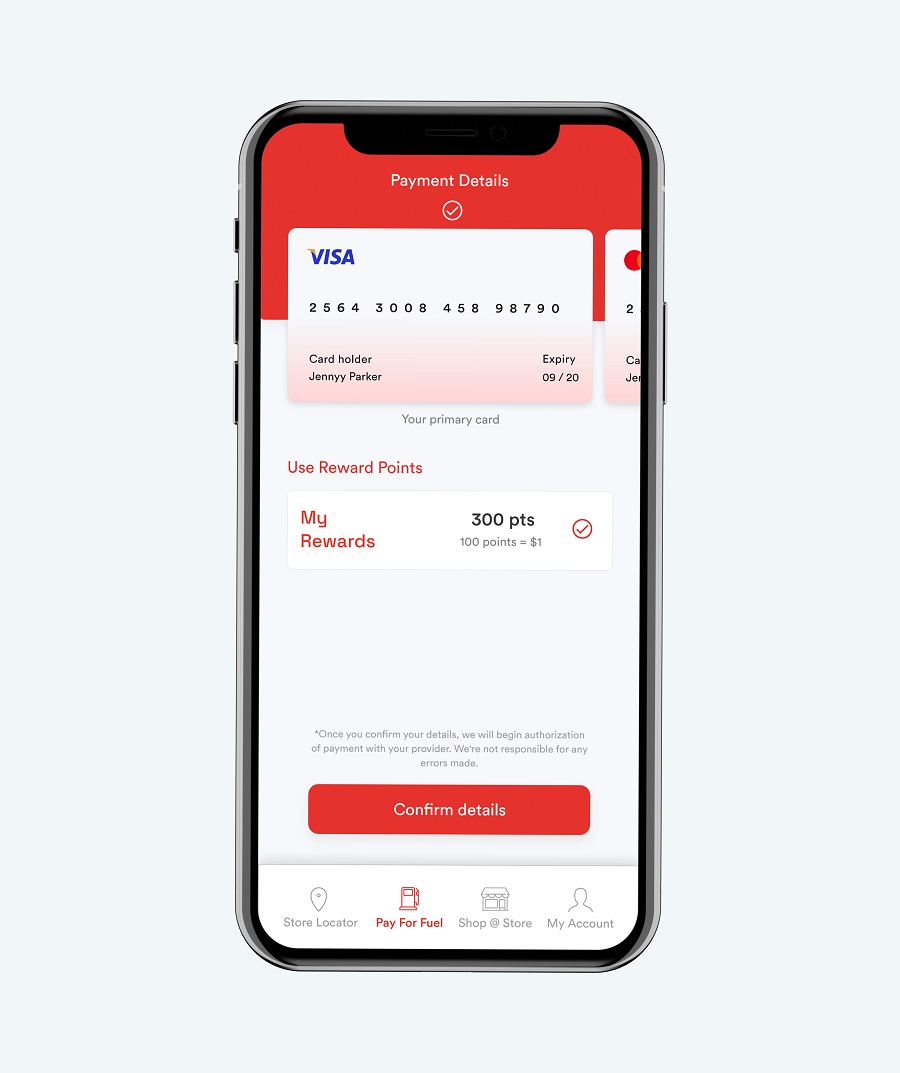
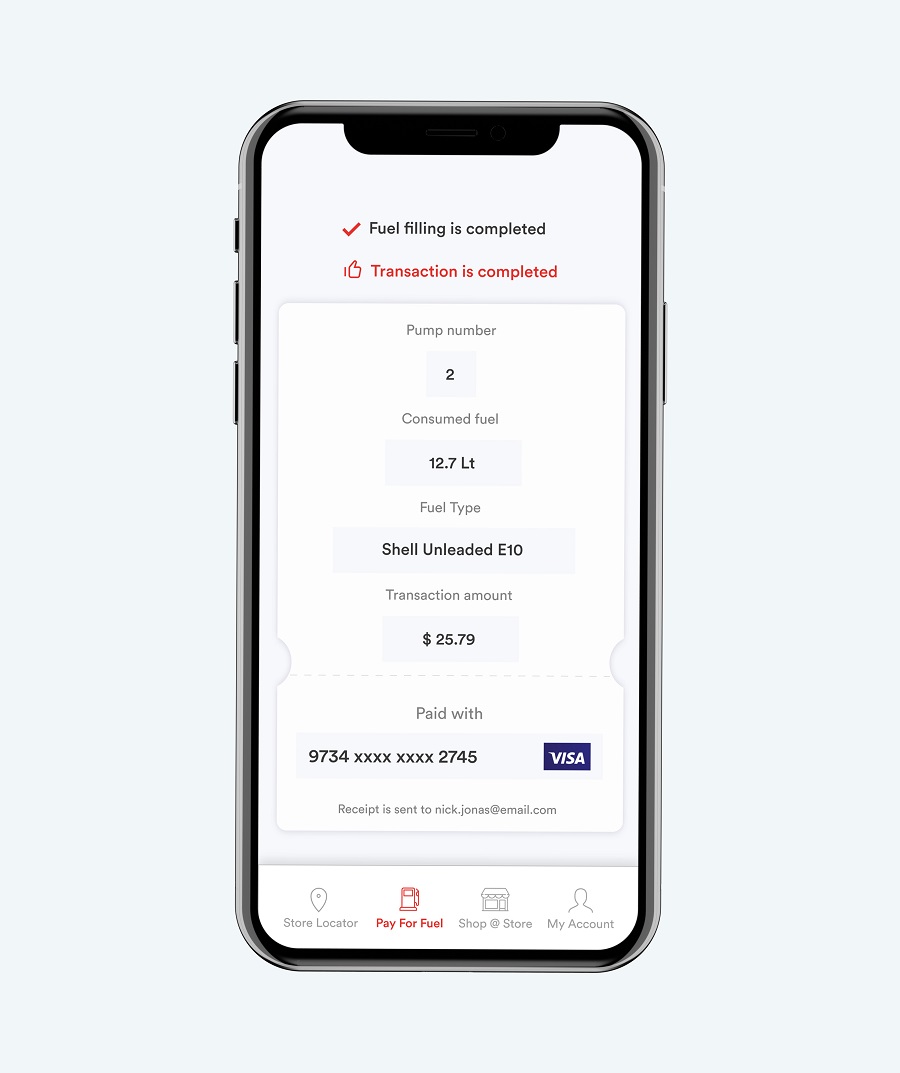
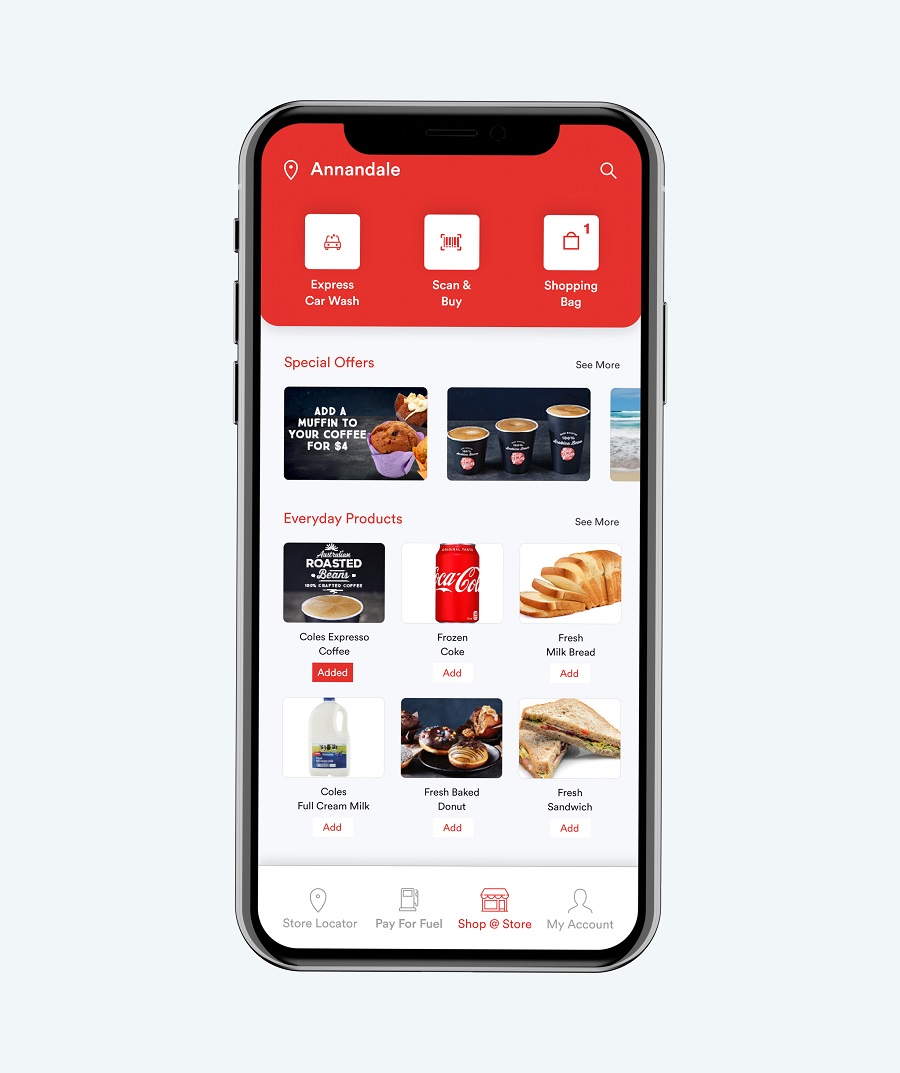
5. Prototype